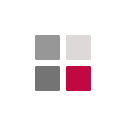LG SuperSign WB,
White Balance Control Solution
LG SuperSign WB is a software solution that controls the white balance of a video wall or standard signage monitors. With LG SuperSign WB software, LG will revolutionize the way you conduct business by providing precise color calibration.


Introduction
LG SuperSign WB enables easy and intelligent adjustments to a video wall for a uniform white balance with two calibration modes. Both sensor and camera calibration achieve a consistent white balance across connected displays. The camera calibration feature of LG SuperSign WB software is designed to cut down on time and manpower investment through a simple, automated process.
Structure
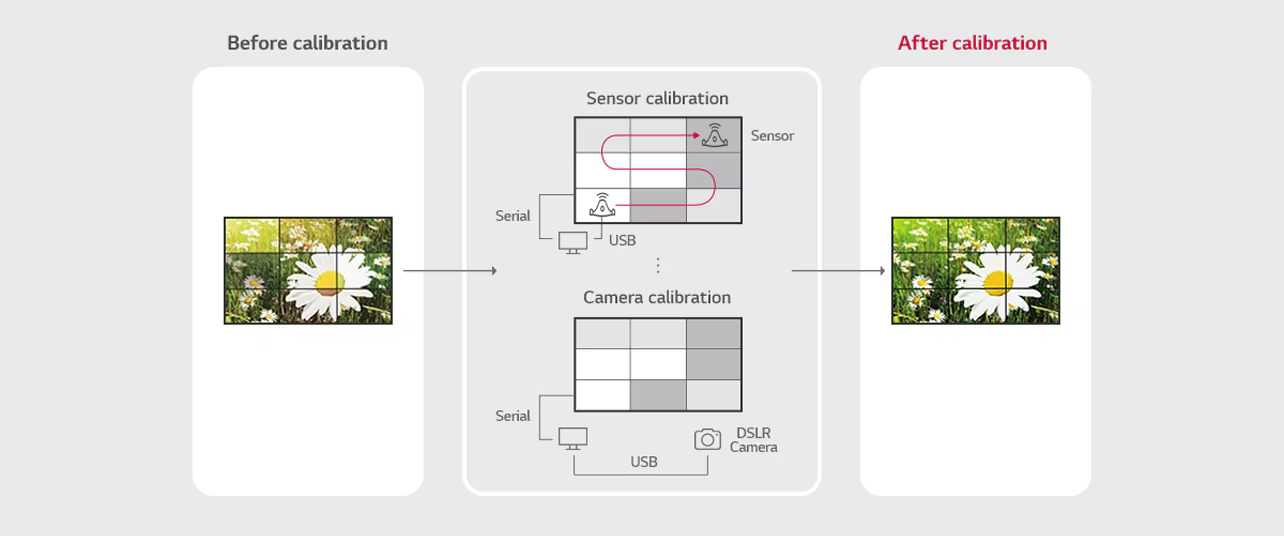
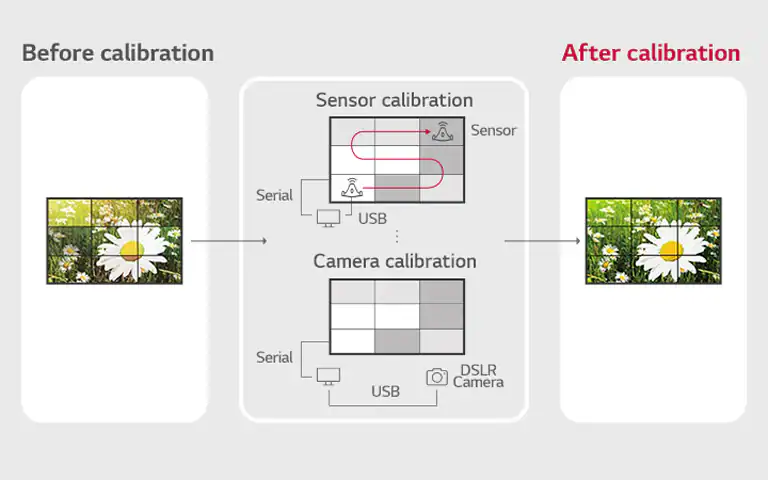
Key Features

Auto Calibration
Easily adjust white balance with few changes to settings

High Accuracy
With intuitive UI, fine-tuned like the experts

Optimized for video wall
Easily perform calibration of video wall via Wizard UI
Details
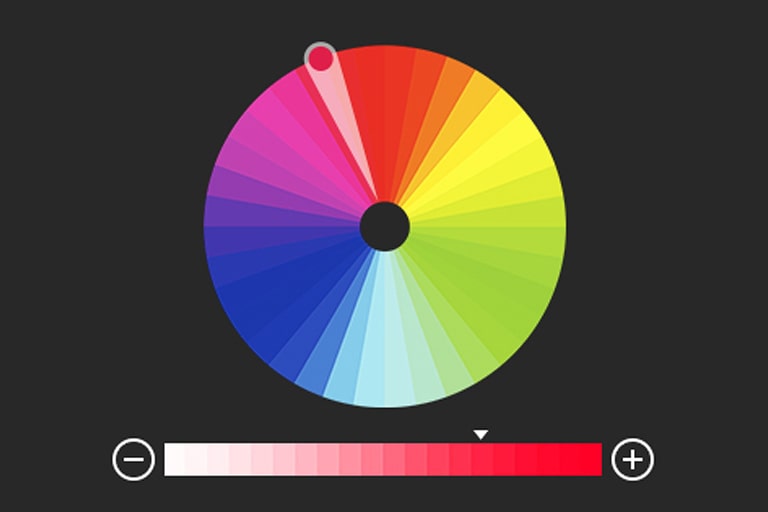
Manual Calibration
Even if a user is not an expert, manual calibration provides an easy editing environment by enabling users to adjust white balance through LG SuperSign WB's intuitive UI.
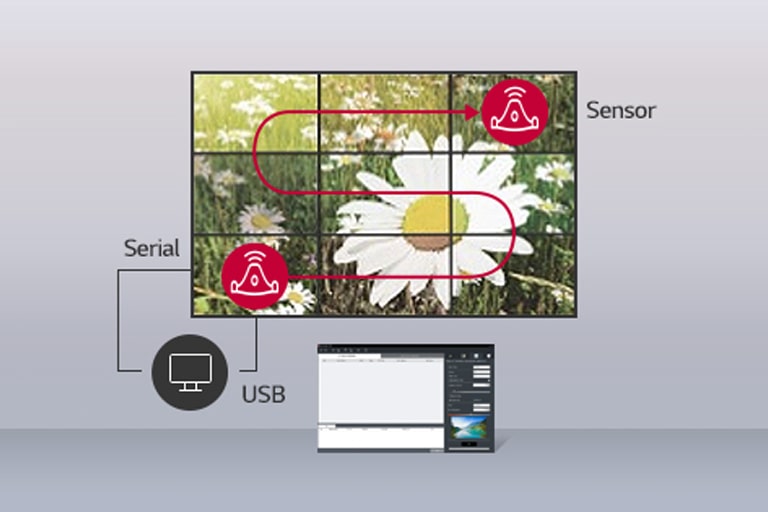
Sensor Calibration
Sensor calibration in LG SuperSign WB is based on LG's unique algorithm for high quality. It supports general sensors available in the market and considers the installation environment.

Camera Calibration
With LG SuperSign WB, it is possible to take a picture of a video wall, similar to a human's vantage point, and calibrate it to numerous monitors simultaneously.
Browser Compatibility
To properly experience our LG Information Display website, you will need to use an alternate browser or upgrade to a newer version of internet Explorer (IE9 or greater).
The LG Information Display website utilizes responsive design to provide convenient experience that conforms to your devices screen size. In order to get the best possible experience our LG Information Display website please follow below instructions.If you’re using Internet Explorer 8 or earlier, you will need to use an alternate browser such as Firefox or Chrome or upgrade to a newer version of internet Explorer (IE9 or greater).If you’re using Internet Explorer 9 and higher, turn off your Internet Explorer browser’s “Compatibility View settings” by following steps below:
- - Right click at the top of your browser and make sure the “Menu Bar” option is selected
- - Select “Tools” from the menu bar and then select “Compatibility View settings”
- - In the pop-up menu uncheck all three boxes and click “Close”
- - Your browser window will automatically refresh and you’ll be ready to go