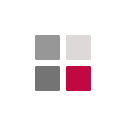LG Pro:Centric Stay,
Tailored Solution for Vacation Rentals


All images are for illustrative purposes only.
LG Pro:Centric Stay Software Solution
LG Pro:Centric Stay is a user-friendly web-based cloud solution, designed for property managers in the vacation rental market. This LG Pro:Centric Stay, a software solution offers an integrated approach for efficient property management, allowing remote control of facilities and convenient guest management in vacation rentals.
* The availability of LG Pro:Centric Stay may differ by LG hotel TV models. Please contact the local sales for more details.

Target Customer of LG Pro:Centric Stay Solution




Access For Enhanced Guest Entertainment With “LG Channels”
Offer a variety of streaming and live TV options through LG Pro:Centric Stay, giving guests access to additional TV channels and enhancing their entertainment experience in vacation rentals.

Secure Credential Management
Your guests may enjoy their favorite OTT services like Netflix or YouTube with the added security of automatic clearing of login information after check-out, thanks to LG Pro:Centric Stay.

Digital Guide Book For Property And Local Information
Enhance the guest experience by providing property information and local area guides via the TV screen. This includes essential stay information, property details, amenities, local attractions, dining options and services, all easily accessible to guests, enhancing their overall stay with seamless access to relevant information and resources through LG Pro:Centric Stay.
Business Resources
-
Brochure
Browser Compatibility
To properly experience our LG Information Display website, you will need to use an alternate browser or upgrade to a newer version of internet Explorer (IE9 or greater).
The LG Information Display website utilizes responsive design to provide convenient experience that conforms to your devices screen size. In order to get the best possible experience our LG Information Display website please follow below instructions.If you’re using Internet Explorer 8 or earlier, you will need to use an alternate browser such as Firefox or Chrome or upgrade to a newer version of internet Explorer (IE9 or greater).If you’re using Internet Explorer 9 and higher, turn off your Internet Explorer browser’s “Compatibility View settings” by following steps below:
- - Right click at the top of your browser and make sure the “Menu Bar” option is selected
- - Select “Tools” from the menu bar and then select “Compatibility View settings”
- - In the pop-up menu uncheck all three boxes and click “Close”
- - Your browser window will automatically refresh and you’ll be ready to go