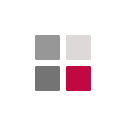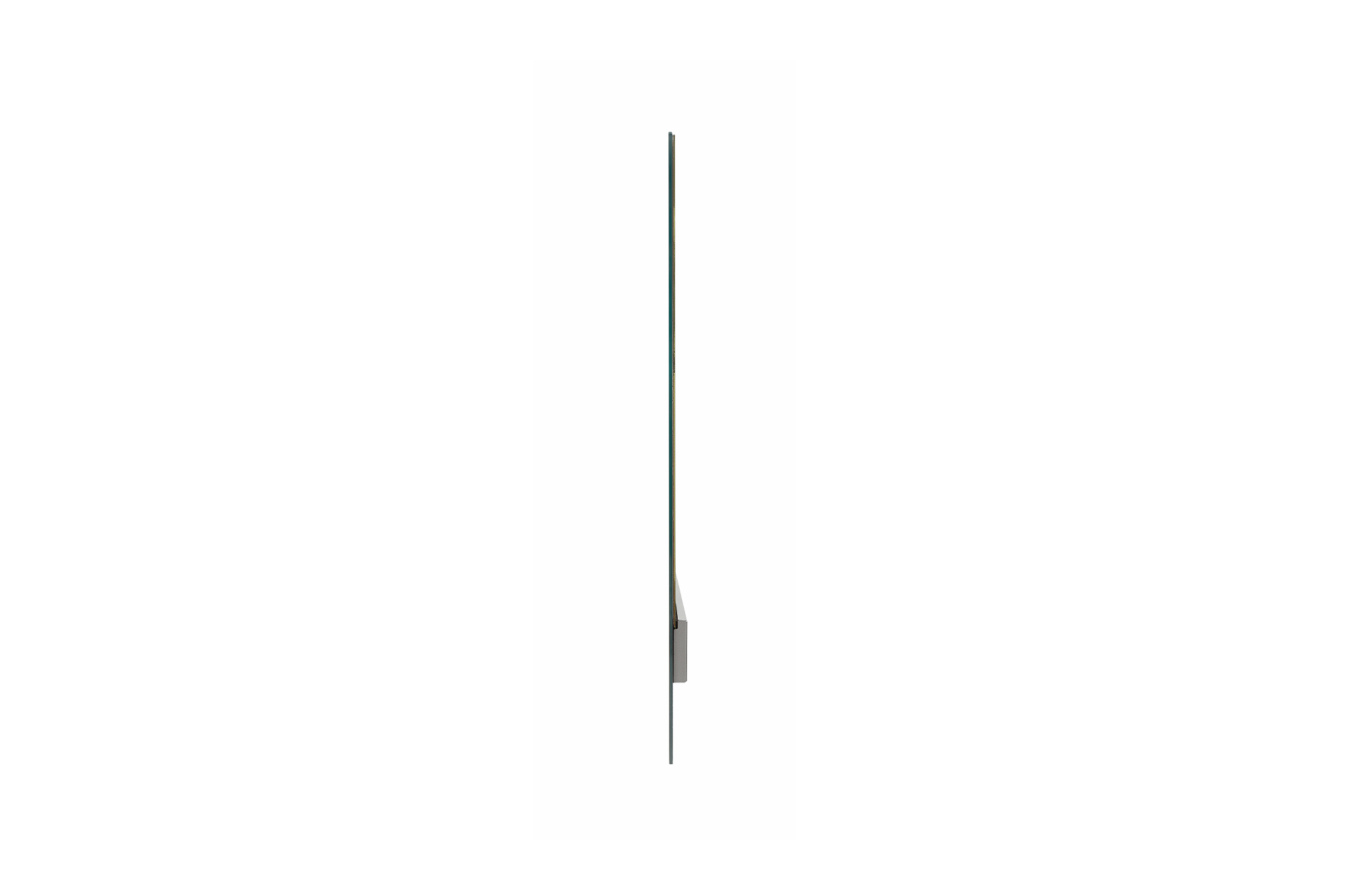



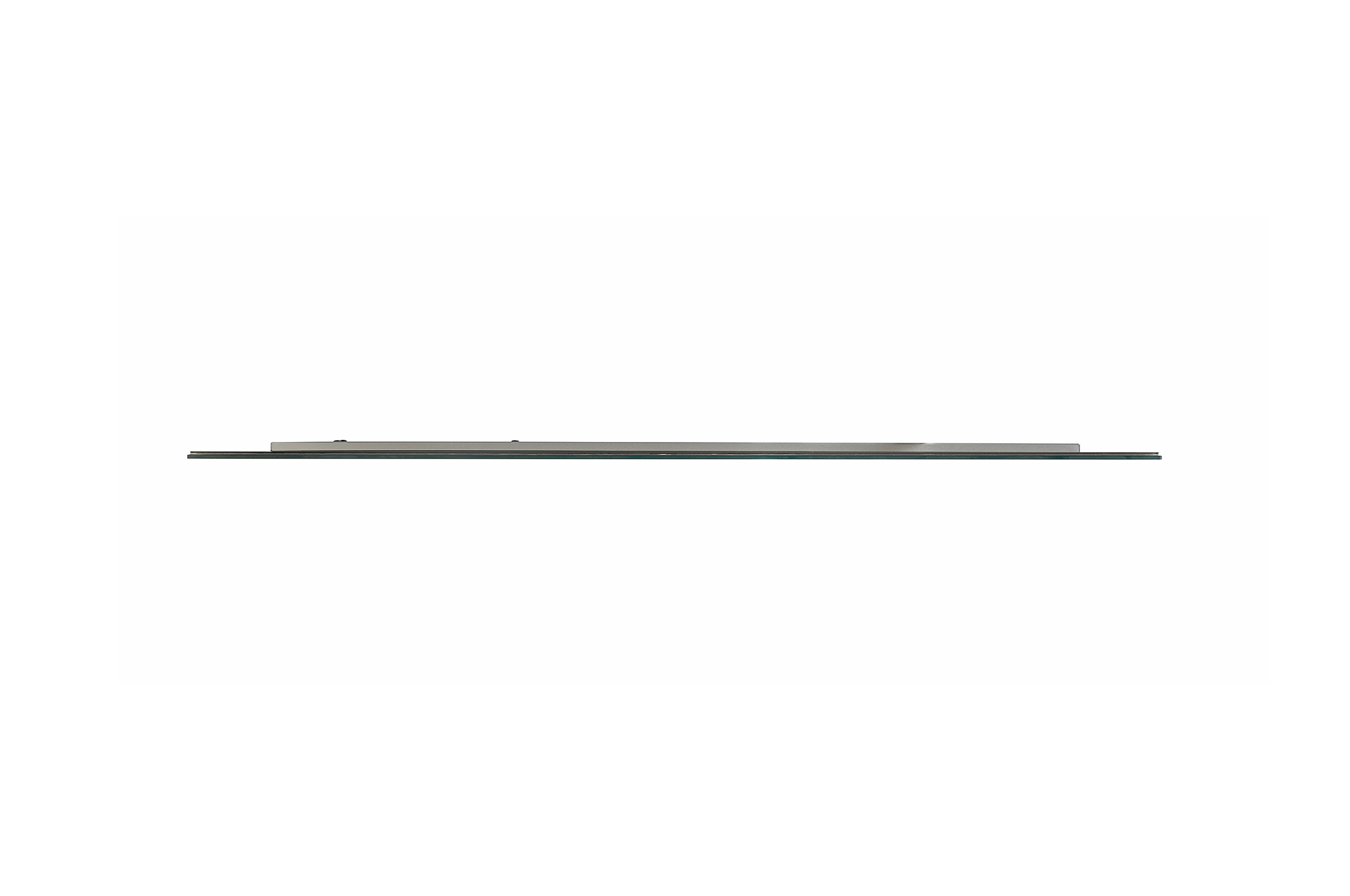




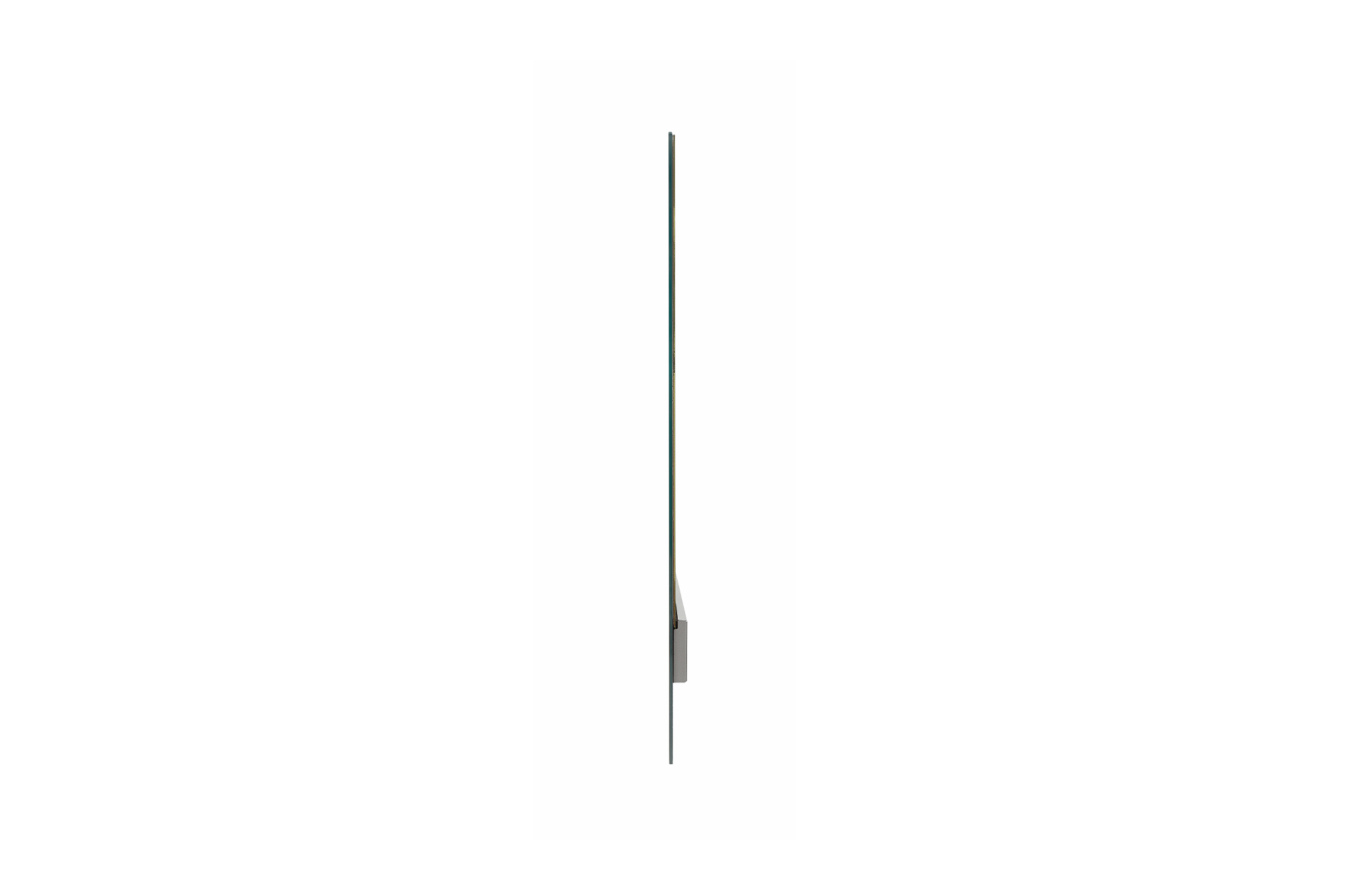



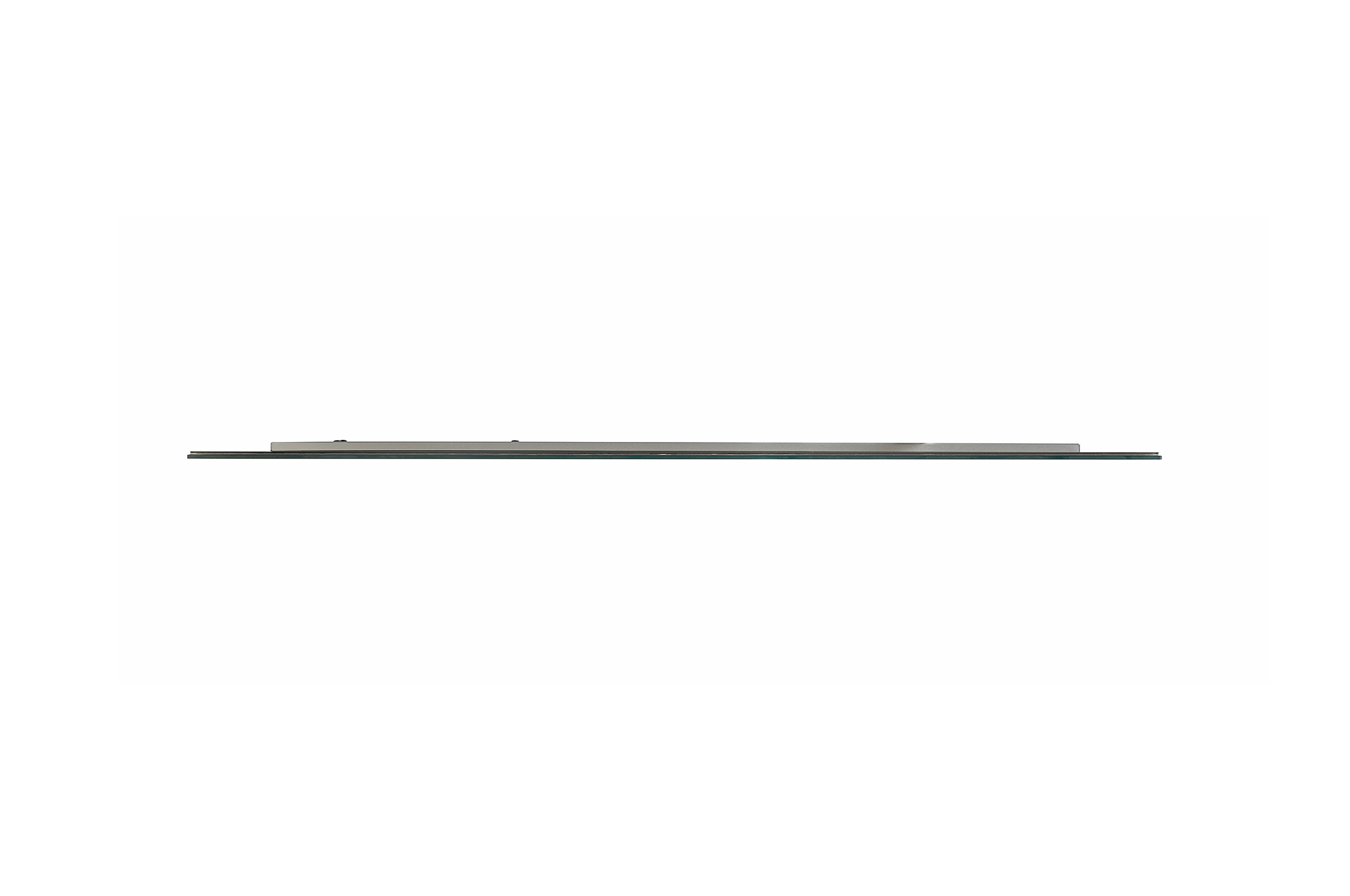
Key Feature
- Brightness (Typ.) : 200 / 600 nit (APL 100% / 25%, Without Glass)
- Transparency : 37% (Set)
- Bezel : 7.9 mm (T/R/L), 114.7 mm (B)
- Interface : HDMI / DP / USB 2.0 / Touch USB / RS232C / RJ45 / IR / Audio
- P-Cap Touch, Tempered Front Glass (3T)


See the Unseen,
LG Transparent OLED Signage
* All images in this page are for illustrative purposes only.


Accurate and Vivid Colors
Featuring self-lighting pixels, the transparent touch display maintains vivid colors and high contrast ratio even when the display becomes transparent. It brings content to life from wide viewing angles, and the content blends into its surroundings seamlessly and naturally.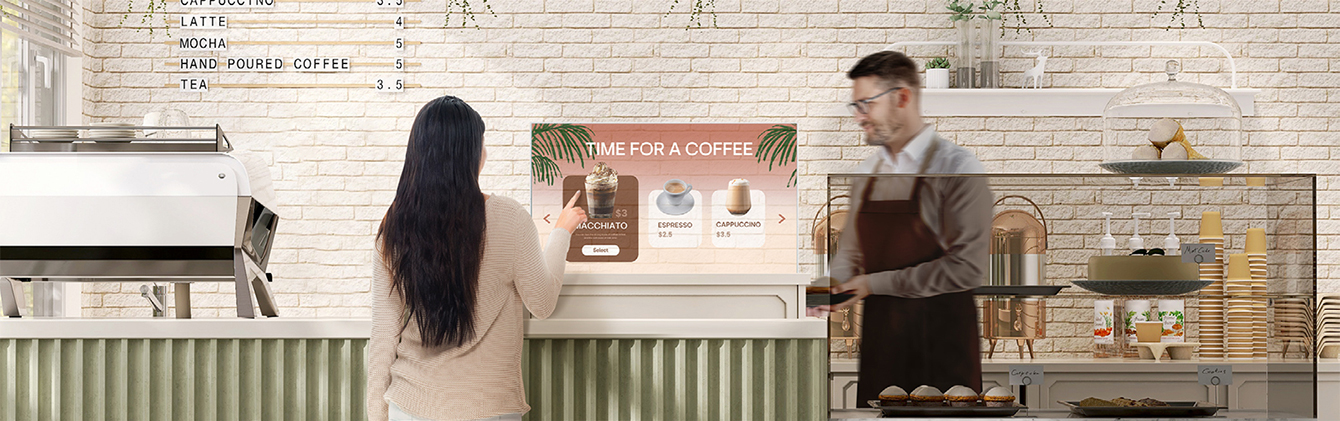
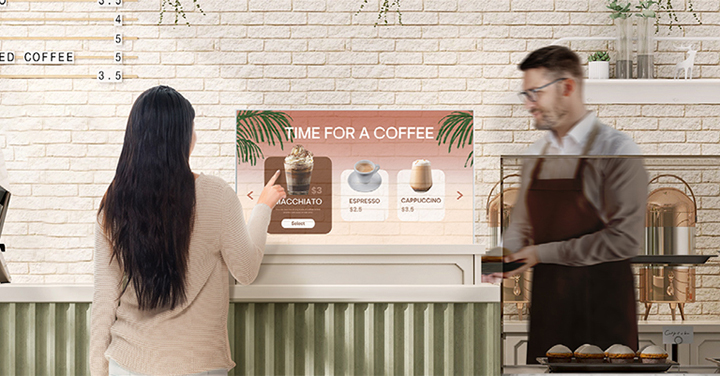
Intuitive P-Cap Touch
By adding P-Cap touch sensor film to the transparent touch screen, the utilization possibilities expand to various industries where customer interaction services are demanding. Users could enjoy its fascinating content using their fingertips.High Transparency
LG’s OLED technology makes the Transparent OLED Touch Signage have slimmer structure without backlight unit nor a liquid crystal layer, achieving high transparency even with P-Cap touch film. While clearly showing objects behind the screen, it overlays the relevant information right before them.
Protective Tempered Glass
Touching a display directly can cause damage or scratches. The tempered front glass protects the transparent touch display from such external impacts and its anti-shatter glass is designed to minimize customers’ injuries.


Enhanced Spatial Versatility
Experience the extraordinary with the state-of-the-art LG Transparent OLED Signage, which breaks down the barriers between the screen and surrounding environment, seamlessly connecting different spaces and people.* Installation accessories are not supplied by LG.
Tech Spec
Panel
| Screen Size | 30" |
|---|---|
| Panel Technology | OLED |
| Aspect Ratio | 16 : 9 |
| Native Resolution | 1,366 × 768 (HD) |
| Brightness | 200 / 600 nit (APL 100% / 25%, without Glass) |
| Contrast Ratio | 200,000 : 1 |
| Dynamic CR | No |
| Color gamut | BT709 110% |
| Viewing Angle (H x V) | 178 × 178 |
| Color Depth | 10 bit (R), 1.07 Billion Colors |
| Response Time | 0.1 ms (G to G), 8 ms (MPRT) |
| Refresh Rate | 120 Hz |
| Surface Treatment (Haze) | Hard Coating 5 H, Haze 3% (Set) |
| Lifetime | 30,000 Hrs (Typ.) |
| Operation Hours (Hours / Days) | 18 / 7 (Moving Content Only) |
| Portrait / Landscape | Yes / Yes |
| Transparency (Typ.) | 37% (Set) |
| QWP (Quarter Wave Plate) | No |
Mechanical
Specification
| Bezel Color | Transparent |
|---|---|
| Bezel Width | 7.9 / 7.9 / 7.9 / 114.7 mm (T/R/L/B) |
| Weight (Head) | 4.2 kg (Head), 2.4 kg (Signage Box) |
| Packed Weight | 10.1 kg |
| Monitor Dimensions (W × H × D) | 680.2 × 496.2 × 15.3 mm (Head), 449.2 × 288.6 × 42.8 mm (Signage Box) |
| Carton Dimensions (W × H × D) | 826 × 593 × 195 mm |
| Protection Glass (Thickness) | 3.0 mm |
| Protection Glass (Tempered / Chemical Strengthening) | Chemical Strengthening |
| Protection Glass (Anti-Reflective) | Yes (AR+AF Coating) |
| Protection Glass (Shatter-Proof) | Yes |
Feature
| Key Feature | Internal Memory (eMMC (16 GB)), Temperature Sensor, webOS7.5, Local Contents Scheduling, Group Manager, USB Plug & Play, Fail Over, RS-232C Sync, Local Network Sync, Video Tag (4), Screen Rotation, Gapless Playback, Setting Data Cloning, SNMP, ISM Method, Status Mailing, Control Manager, PM Mode, Wake on LAN, HDMI-CEC, SI Server Setting |
|---|
Environment Conditions
| Operation Temperature | 0 to 40 |
|---|---|
| Operation Humidity | 10%-80% |
Power
| Power Supply | AC 100-240 V~, 50/60 Hz |
|---|---|
| Power Type | Built-in Power |
Power Consumption
| Typ./Max. | 45 W (IEC 62087) / 86 W |
|---|---|
| DPM | 0.5 W |
| Power off | 0.5 W |
| BTU (British Thermal Unit) | 154 BTU/Hr (Typ.), 294 BTU/Hr (Max.) |
Standard (Certification)
| Safety | CB / NRTL |
|---|---|
| EMC | FCC Class "A" / CE / KC |
| ErP | Yes |
Software Compatibility
| SuperSign CMS, SuperSign Control+, SuperSign Cloud, Mobile CMS, LG ConnectedCare |
Connectivity
| Input | HDMI (HDCP 2.2/1.4), DP (HDCP 1.3), RS-232C, RJ45 (LAN), IR (External IR Receiver), USB2.0 Type A(1), USB2.0 Type A (1,Touch Control Board only) |
|---|---|
| Output | DP, Audio, Touch USB (USB 2.0 Type B), RS-232C, RJ45 (LAN), IR (Sharing RS-232C) |
Language
| English, French, German, Spanish, Italian, Korean, Chinese (Simplified), Chinese (Original), Portugues (Brazil), Swedish, Finnish, Norwegian, Danish, Russian, Japanese, Portugues (Europe), Dutch, Czech, Greek, Polski, Türkçe, Arabic |
Accessory
| Basic | Remote Controller, Power Cord, QSG, IR Receiver, Regulation Book, Phone to RS-232C Gender, MCX / Harness Cables (3 m × 4 ea / 3 m × 2 ea for Connection between Panel and Signage Box), HDMI Cable (3 m), Micro to A Type USB Cable (3 m, for Connection between Touch and Signage Box), A to B Type USB Cable (Touch Out), Screw (M4 × L22, 12 ea / M4 Nut 12 ea / M3 × L5.5 (Silver), M3 × L5.5 (Black) 8 ea / Shield Cover Assy, Rubber Damper 4 ea, Touch Cable Holder 2 ea, MCX Cable Holder 2 ea |
|---|
Special Feature
| Conformal Coating (Power Board) | Yes |
|---|
Touch
| Available Object Size for Touch | Ø8 mm ↑ |
|---|---|
| Response Time | 100 ms ↓ |
| Accuracy | 2 mm |
| Interface | USB 2.0 |
| Protection Glass Thickness | 3.0 T (Anti-Glare / Anti-Finger Print) |
| Protection Glass Transmission | 85% (Typ.) |
| Operating System Support | Windows 10/11 |
| Multi Touch Point | Max. 10 Points |
Business Resources
To download product manuals, please visit the Manual Download Page (Click).
Recently Viewed
Screen images are simulated and/or dramatized. Some features in videos may not be available on all models. Please refer to the TECHNICAL SPECIFICATIONS tab for a complete list of features by model.