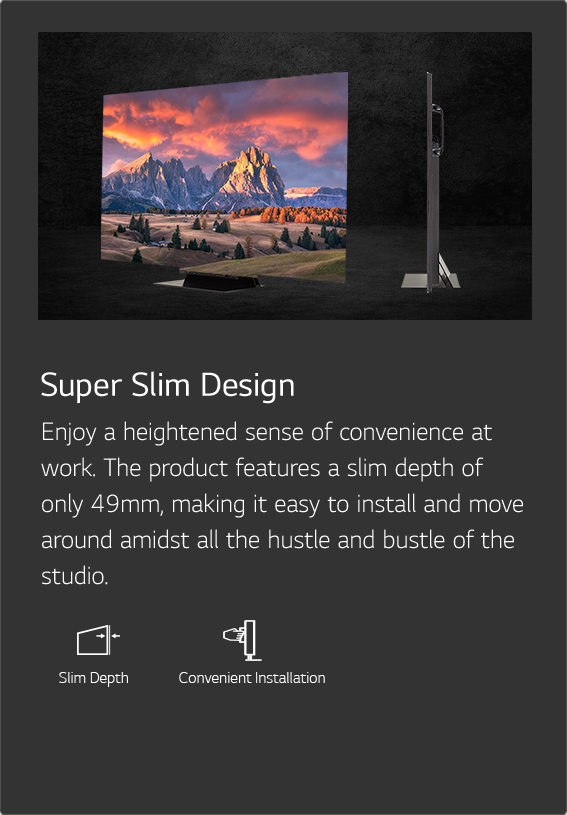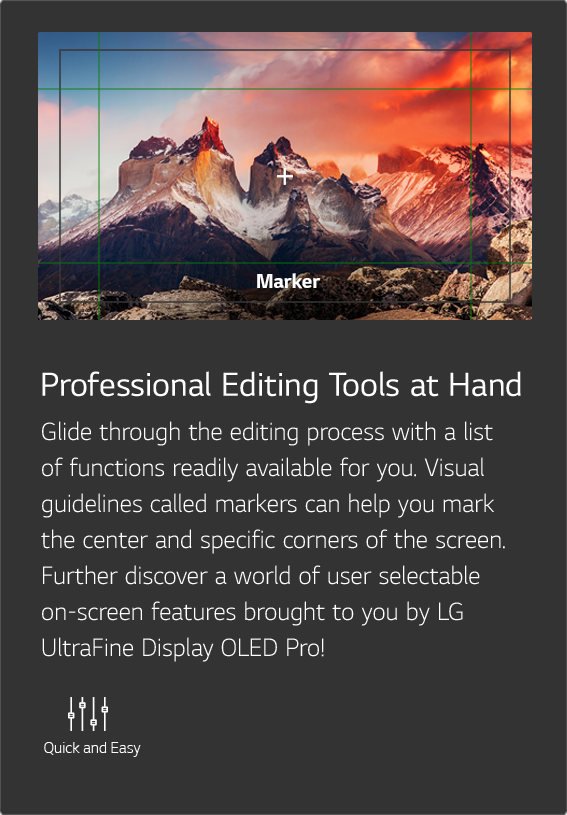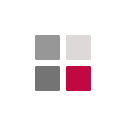Video Title
LG UltraFine Display OLED Pro
Tune it like a Pro.
The studio monitor every professional video editor
ever dreamed of.
Fine-tune your work on the spot with accurate
colors and create visuals that catch the eye.
Take your work immediately to the next level with
accurate colors, diverse interfaces,
and increased
convenience.
accurate colors, diverse interfaces,
and increased
convenience.
Colors as Intended
Various Interfaces
Custom Short cuts
- Colors as Intended
- Advanced Calibration
Accurate Colors As
Wanted
Right Away, on an OLED Screen
Advanced Calibration functionality available on demand, allows the display to attain reference performance for picture quality featuring color accuracy and uniformity, via LG's very own software (SuperSign for White Balance) or Calman Color Calibration Software. Programmable hardware including 1D & 3D LUTs are supported for faster transitioning between calibrated modes.*The product uses the industry-standard DCI-P3 99%(Typ.) and Adobe RGB 99%(Typ.) to deliver a wider range of color gamut.
*True 10bit can express 1 billion colors without any dithering, providing a smoother and higher-quality result.
*True 10bit can express 1 billion colors without any dithering, providing a smoother and higher-quality result.
- Various Interfaces
- Stable Data Transmission
Diverse Interfaces
Utilize a range of input interfaces, including HDMI, quad loop-thru SDI* (BNC), and IP (SFP + & RJ45). A number of IP formats, namely ST-2110 and ST-2022-6, are supported by the product. Keeping in mind the increasing demand for broadcast and virtual production applications, the display is also set with a Genlock input interface.*SDI-supported Resolution: 1) Single Link : SD/HD/3G/6G/12G , 2) Dual Link : HD/3G_4K , 3) Quad Link : HD_4K/3G_4K
- Custom Short cuts
- Efficiency
Convenience and
Functionality
Stay efficient by using the control panel that gives convenient access to frequently used functions and profiles. Here, profiles mean presets featuring customized monitor settings and picture quality options. Have fun working with various on-screen features—Markers, Zoom, to name a few—which are here to help as well. Make work less of a hassle!
Tune it like a Pro.
A monitor tailored for post-production experts.
Create visual magic with high color accuracy and
work efficiency.

Slim and Sleek Design
Enjoy a heightened sense of convenience at work. The product features a slim depth of only 49mm, making it easy to install and move around amidst all the hustle and bustle of the studio.
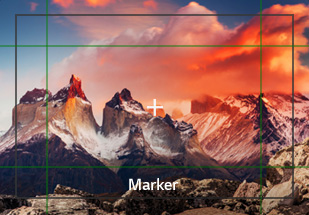
Professional Editing Tools at Hand
Glide through the editing process with a list of functions readily available for you. Visual guidelines called markers can help you mark the center and specific corners of the screen. Further discover a world of user selectable on-screen features brought to you by LG UltraFine Display OLED Pro!
Here to inspire talented professionals to produce high-caliber work.
Take a seat, and put your creative vision into action.
Take a seat, and put your creative vision into action.


LINE UP
Browser Compatibility
To properly experience our LG Information Display website, you will need to use an alternate browser or upgrade to a newer version of internet Explorer (IE9 or greater).
The LG Information Display website utilizes responsive design to provide convenient experience that conforms to your devices screen size. In order to get the best possible experience our LG Information Display website please follow below instructions.If you’re using Internet Explorer 8 or earlier, you will need to use an alternate browser such as Firefox or Chrome or upgrade to a newer version of internet Explorer (IE9 or greater).If you’re using Internet Explorer 9 and higher, turn off your Internet Explorer browser’s “Compatibility View settings” by following steps below:
- - Right click at the top of your browser and make sure the “Menu Bar” option is selected
- - Select “Tools” from the menu bar and then select “Compatibility View settings”
- - In the pop-up menu uncheck all three boxes and click “Close”
- - Your browser window will automatically refresh and you’ll be ready to go